Adding, editing or deleting pages
View example admin panel
— screenshot of 'admin pages' —
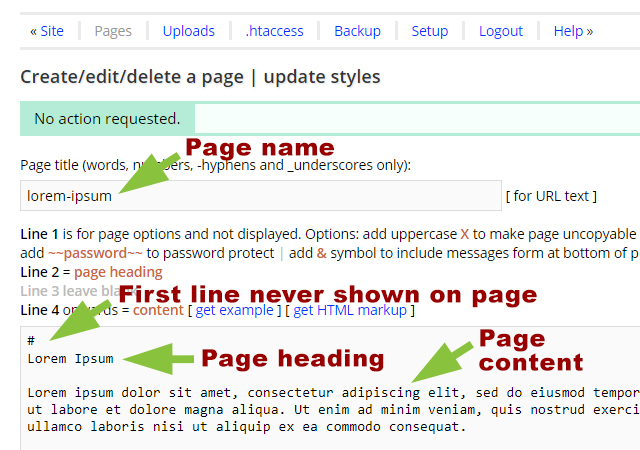
— end of screenshot —
Choose from Add new page, Preview page, Update page and Delete page selecting from the list of pages as required. Update styles now has its own admin page. If you accidentally delete a page, just restore it by immediately clicking Add new page.
Always leave at least a hash symbol on line 1. Line 2 is the main page heading. Leave line 3 empty, then from line 4 onwards add the content. Text is always automatically formatted in Qwwwik into proper HTML paragraphs by leaving an empty line below a block of text before the next one starts. When you have finished a paragraph, don't do one carriage return but two, making sure there is at least one empty line between the paragraphs. It can any number of lines left empty as long as there is at least one.
The "get HTML markup" link opens a page with examples of markup that can be copied and pasted in a page to create lists, images, coloured boxes, videos and other features you may want to add. But remember the empty lines.
HTML is easy to learn but it must be correctly written with no mistakes. If a page looks broken (or is broken) and you are not sure why, use the free W3C Markup Validation Service. More about HTML here »
See information